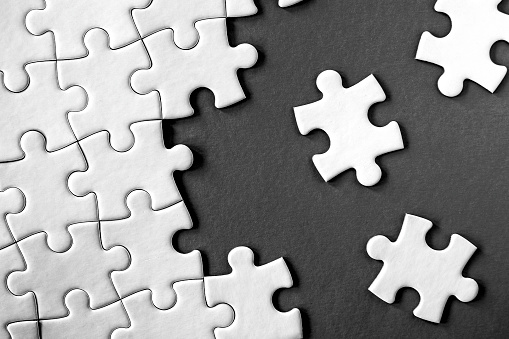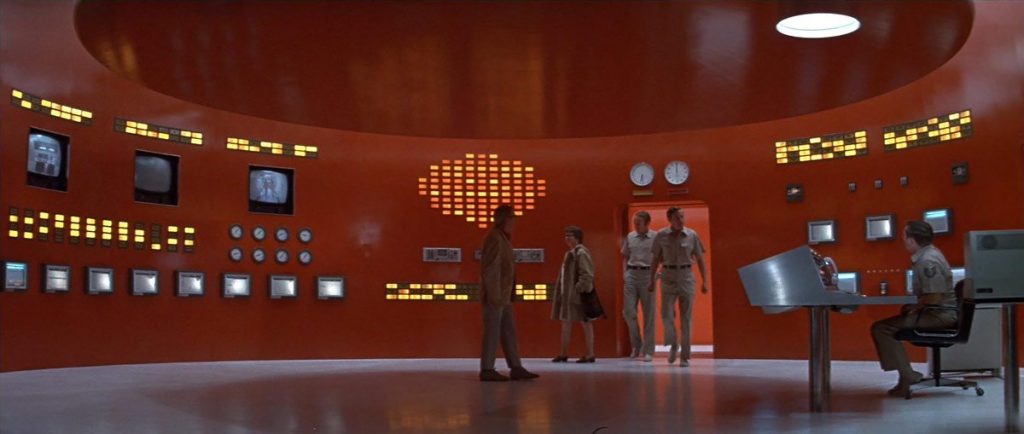The previous post covered how I was spending some extra time to refresh my knowledge of DoOO after an abundance of tickets came in before the holidays. I’ve now had the chance to participate in the DoOO Onboard Training again and wanted to lay out my observations. First, it was a great opportunity to be able to have this training from Lauren, who did a wonderful job. I really appreciated being able to cover a lot of topics which had been coming up in the tickets recently.
First of all we started off by taking a look at the DoOO Admin Landing Page Configuration.
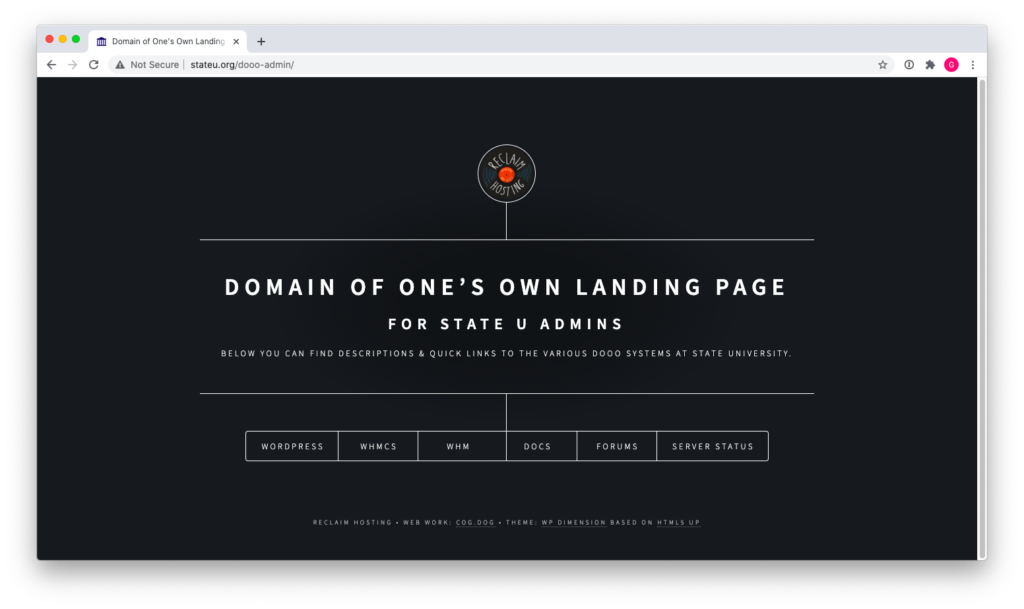
The landing page is like a home base for the admins to use, especially when they’re getting started. Here they can find descriptions and links of resources we’ve put together for them.
Next we covered the Dashboard and how it really is just a standard WordPress Dashboard. DoOO uses a custom theme built off the parent theme “Enfold”. This theme was made specifically with a mixture of API calls, functions, and code that makes the DoOO systems all work together. In addition, there are some plugins present that enable the magic to happen.
- SSO – this plugin allows users to click the Get Started button, use their campus credentials that they are already familiar with, and jump right into managing their websites. This definitely helps users not have to add to their list of logins.
- Remove dashboard access – takes away the dashboard for end-users so they can only see their embedded cPanel with the WordPress wrapper.
- User switching – allows admins to easily mask as the user and view the account as the user would see it upon logging in. This is probably the most helpful tool in working with/troubleshooting within DoOO.
Within the Dashboard, each user has a different role, be it Administrator, Author or Subscriber. When users initially sign up, DoOO admins are given the opportunity to assign either the Author or Subscriber role. This can also be changed later on. Typically the Author role is the most used.
Being able to once again review all of the bits and pieces on the backend which make DoOO work has been a great experience. I’m definitely feeling empowered by the additional knowledge I learned from not only the Onboarding Training but also the review of the Workshop documentation. I look forward to applying all of this to any tickets sent my way.